
Anasayfa >
Ürünler > Mini-PC & AIO > All-in-one > P51U
P51U
How to install a touch driver with right-click function on Linux?
2020/09/15
Please refer to the following steps to install the driver:
1. Please download the driver from the link first.
Download link: Touch driver with right-click for Linux
2. Extract the driver to the system desktop.
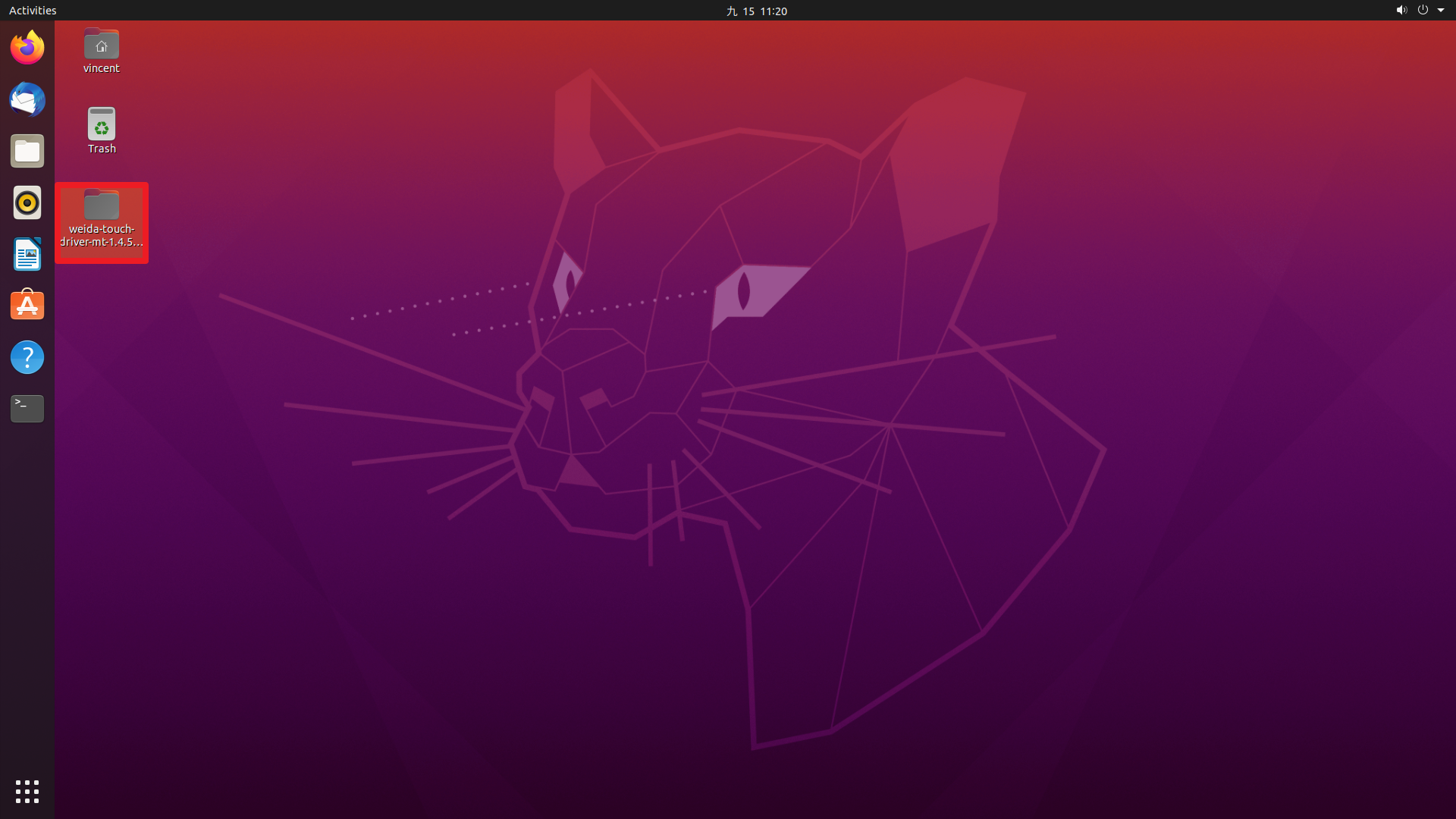
1. Please download the driver from the link first.
Download link: Touch driver with right-click for Linux
2. Extract the driver to the system desktop.
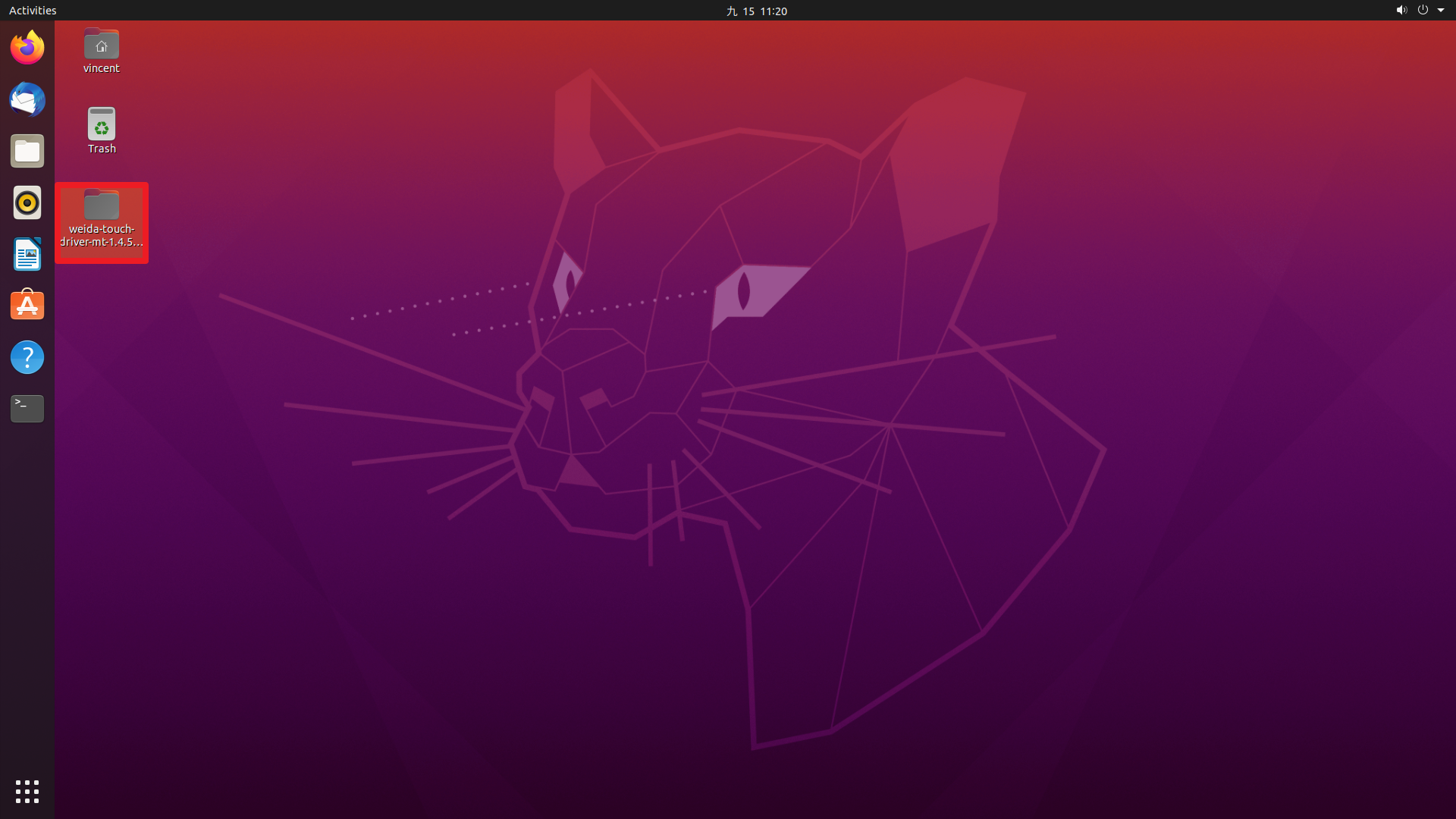
3. Open the terminal and enter the following command to enter the driver folder directory.
Command: cd Desktop/weida-touch-driver-mt-1.4.5-all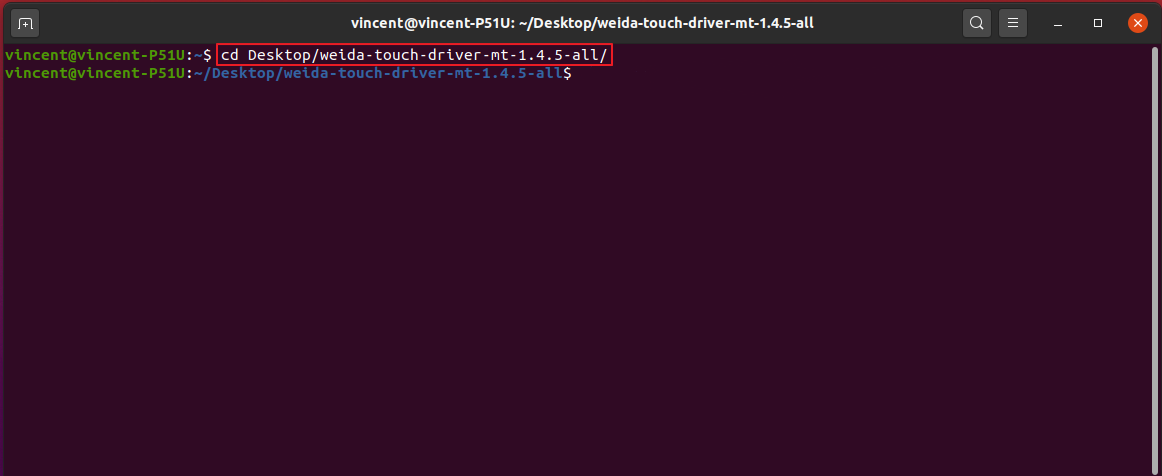
Command: cd Desktop/weida-touch-driver-mt-1.4.5-all
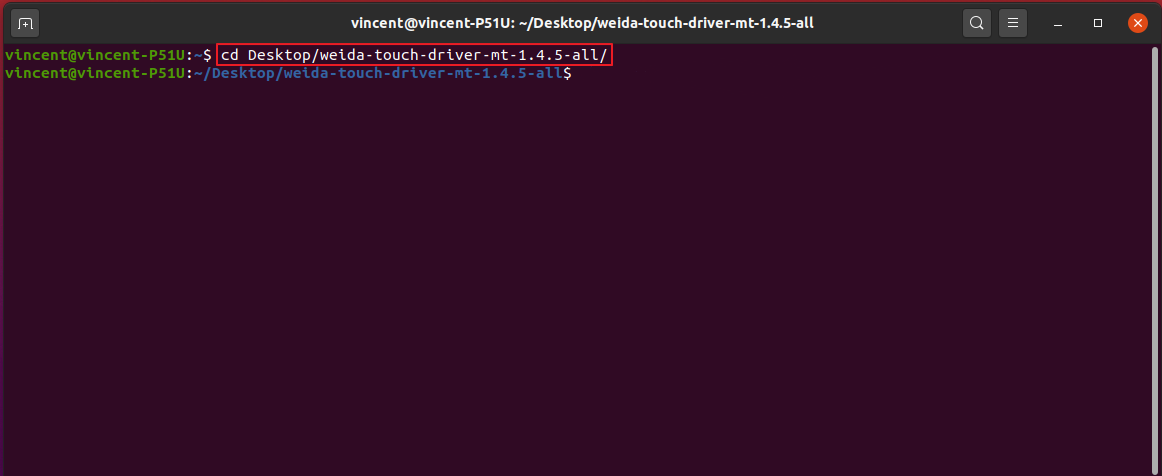
4. Enter the following command to start the driver installation.
1) xhost si:localuser:root
2) sudo sh setup.sh”
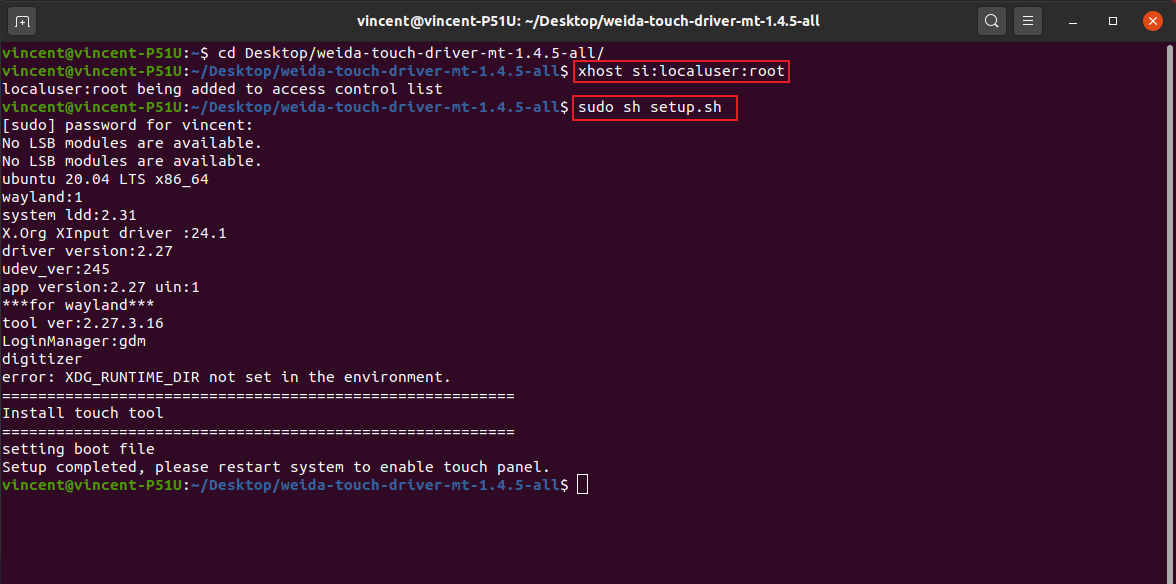
1) xhost si:localuser:root
2) sudo sh setup.sh”
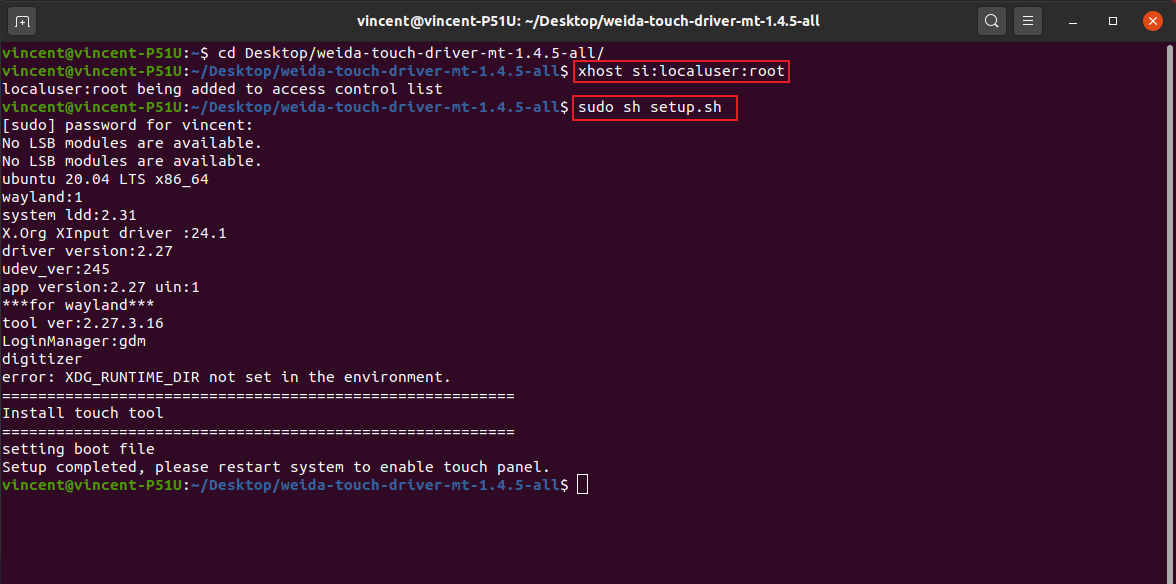
5. The driver installation is completed as shown below, please restart the system.
Command: reboot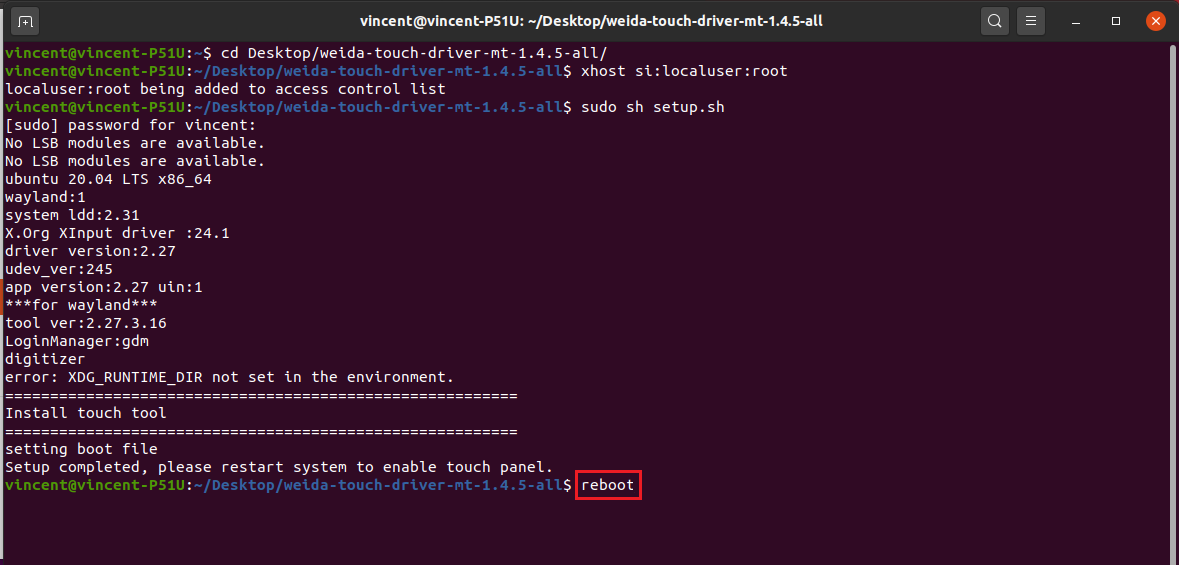
Command: reboot
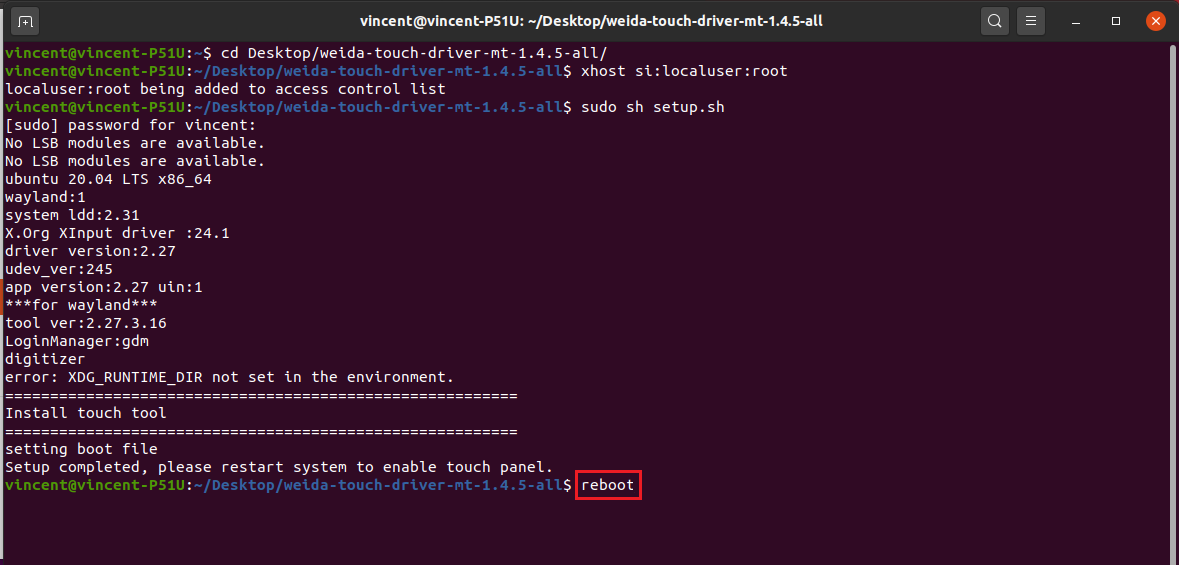
Servis Merkezi Bilgisi
Bize Ulaşın : 886-2-8792-6168Saatler: Pazartesi - Cuma 09:00 - 12:00
13:00 - 18:00 Tayvan Saati (GMT + 8)
E-posta : Teknik Destek Formu
















