SG33G5M
How should I set the jumper(J4) when there is a PCI-E interface card insert?
2007/09/17
Notice: After enable PCI-E, the HDMI will be ineffective.
When use PCI-E interface card on SG33G5, you will need to set the jumper(J4) to position 1-2.
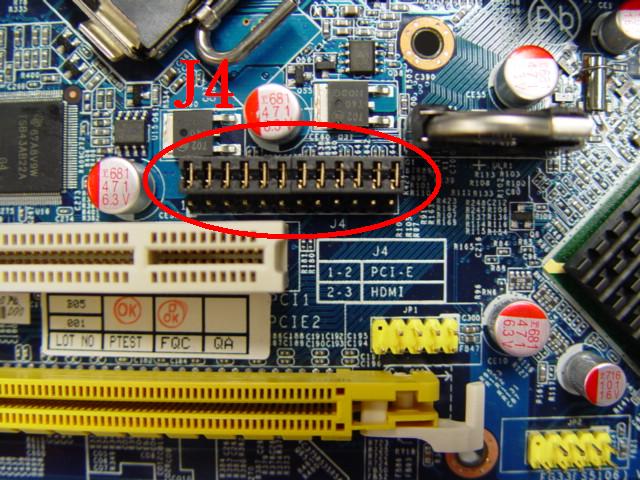
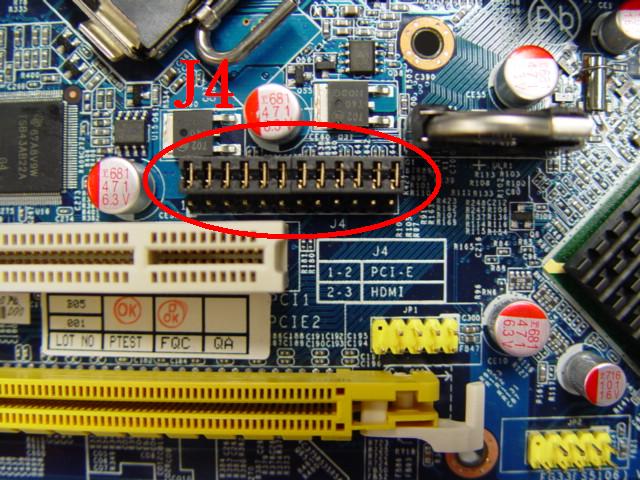
Adjust J4(2~3) jumper to switch HDMI.
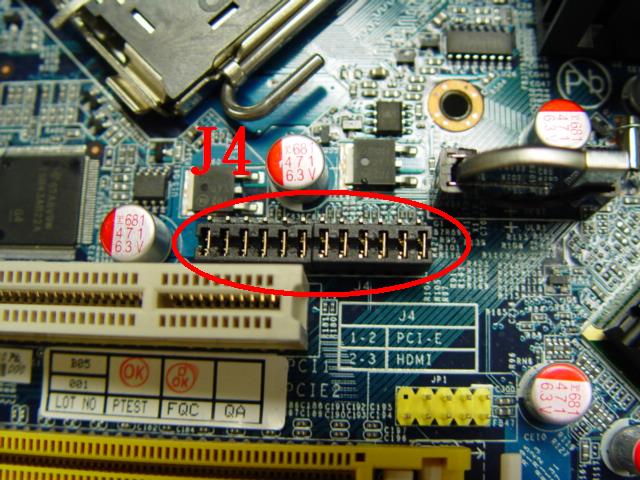
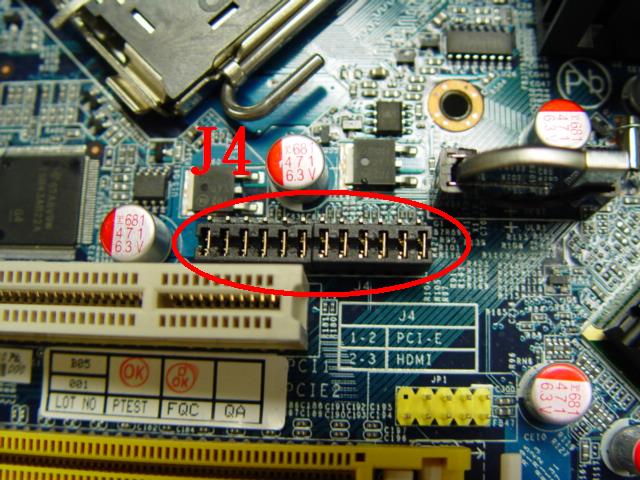
Adjust J4(1~2) jumper to switch PCI-E.
Servis Merkezi Bilgisi
Bize Ulaşın : 886-2-8792-6168Saatler: Pazartesi - Cuma 09:00 - 12:00
13:00 - 18:00 Tayvan Saati (GMT + 8)
E-posta : Teknik Destek Formu

















