SA76G2
Q. How to set up Surround View for SA76G2?
2009/07/24
1. Enter bios and go into Integrated Peripherals --> Onboard Devices --> IGX Configuration
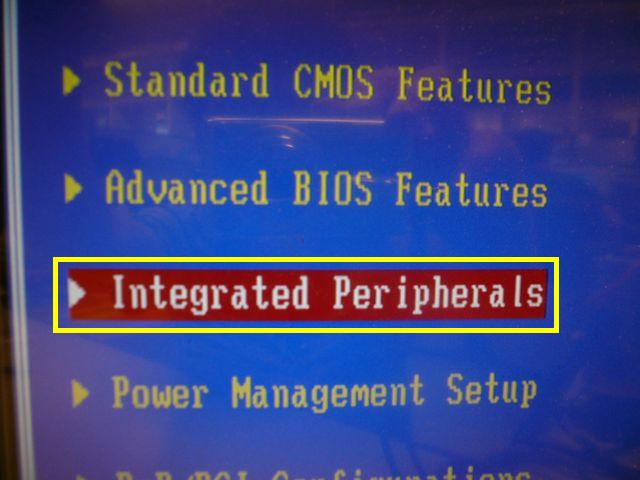
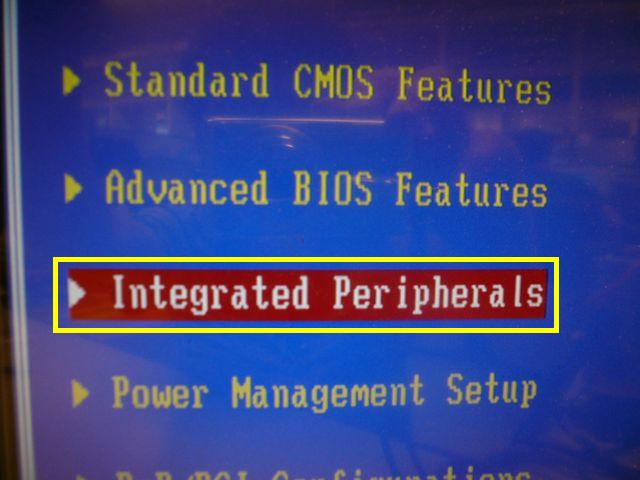
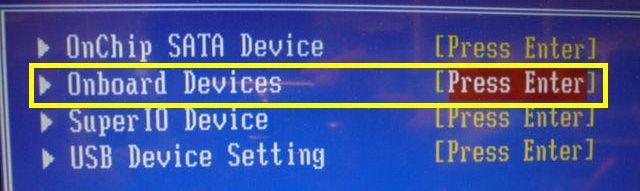
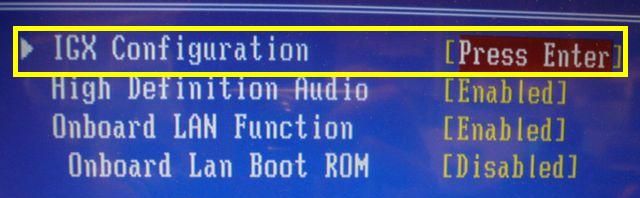
2. Change “Surround View” to Enabled.
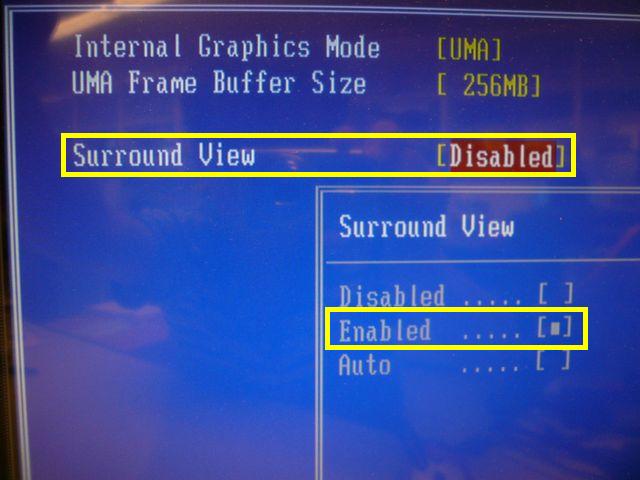
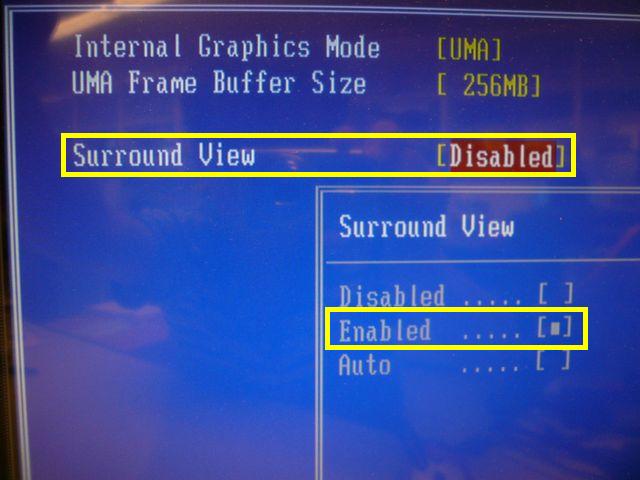
3. After install VGA driver connect all the monitors, all monitor will appear in display properties.
Right click on each monitor and select “Attached” to enable.
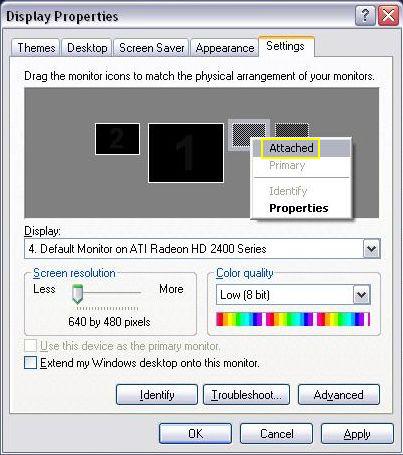
Right click on each monitor and select “Attached” to enable.
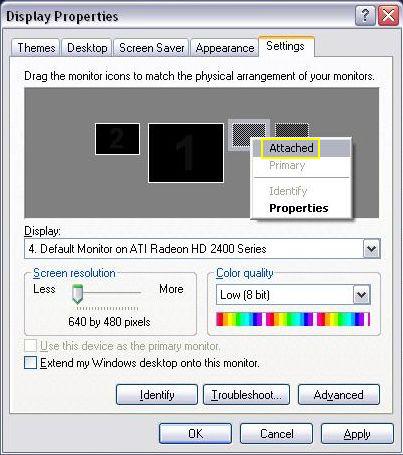
4.Completion
Monitor resolution and Multi-Display all could adjust in display properties.
Monitor resolution and Multi-Display all could adjust in display properties.
Servis Merkezi Bilgisi
Bize Ulaşın : 886-2-8792-6168Saatler: Pazartesi - Cuma 09:00 - 12:00
13:00 - 18:00 Tayvan Saati (GMT + 8)
E-posta : Teknik Destek Formu















